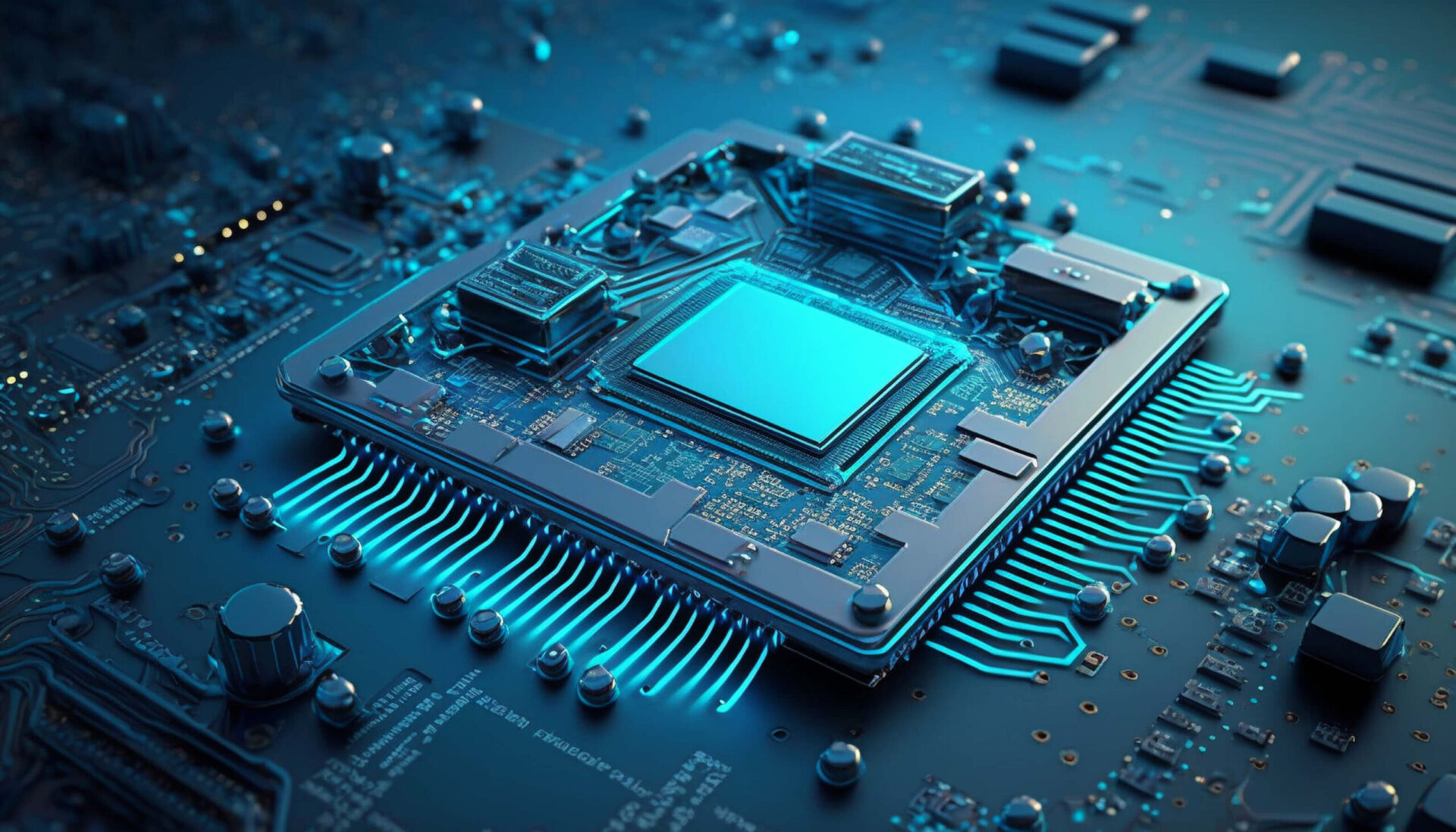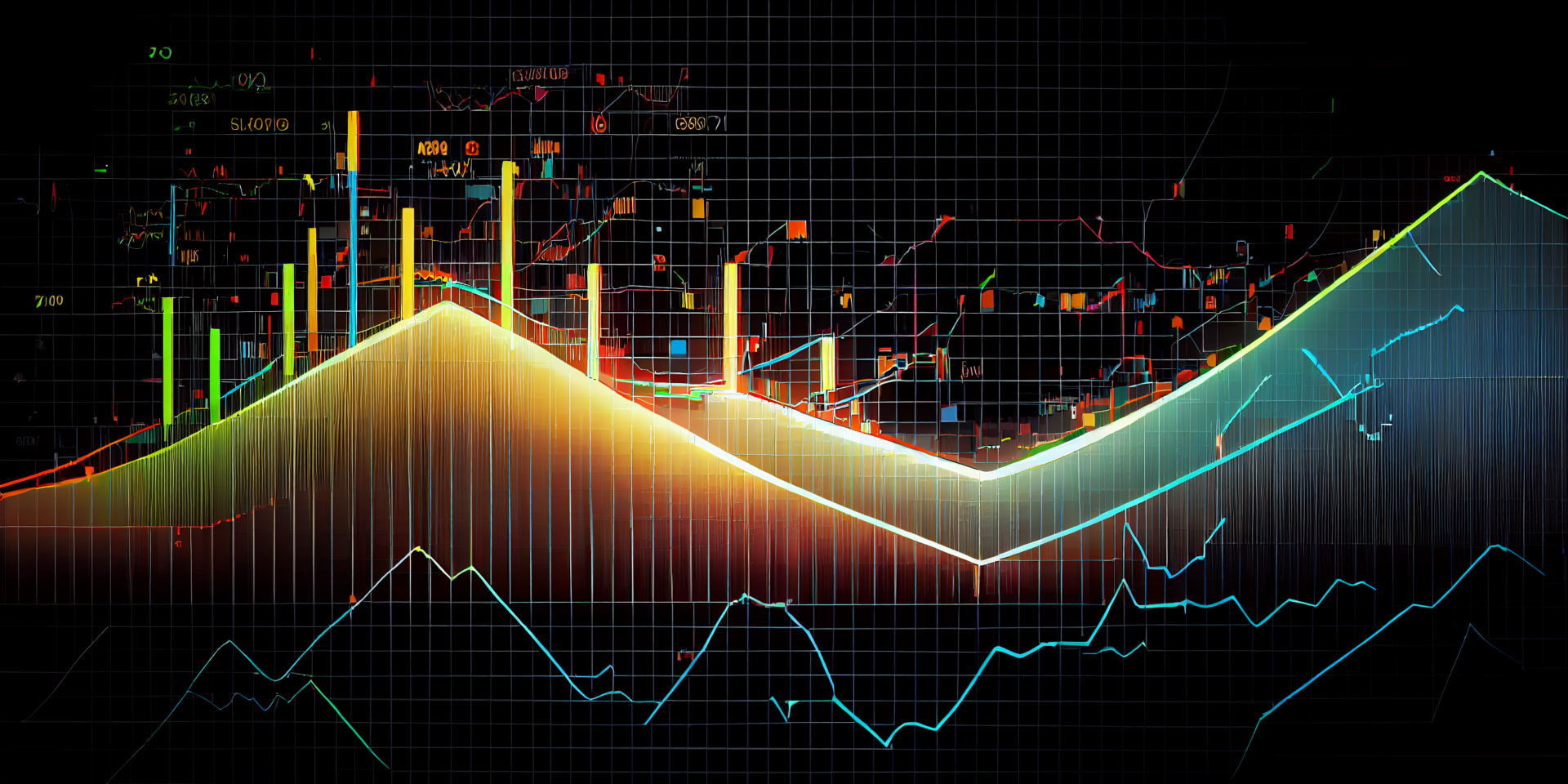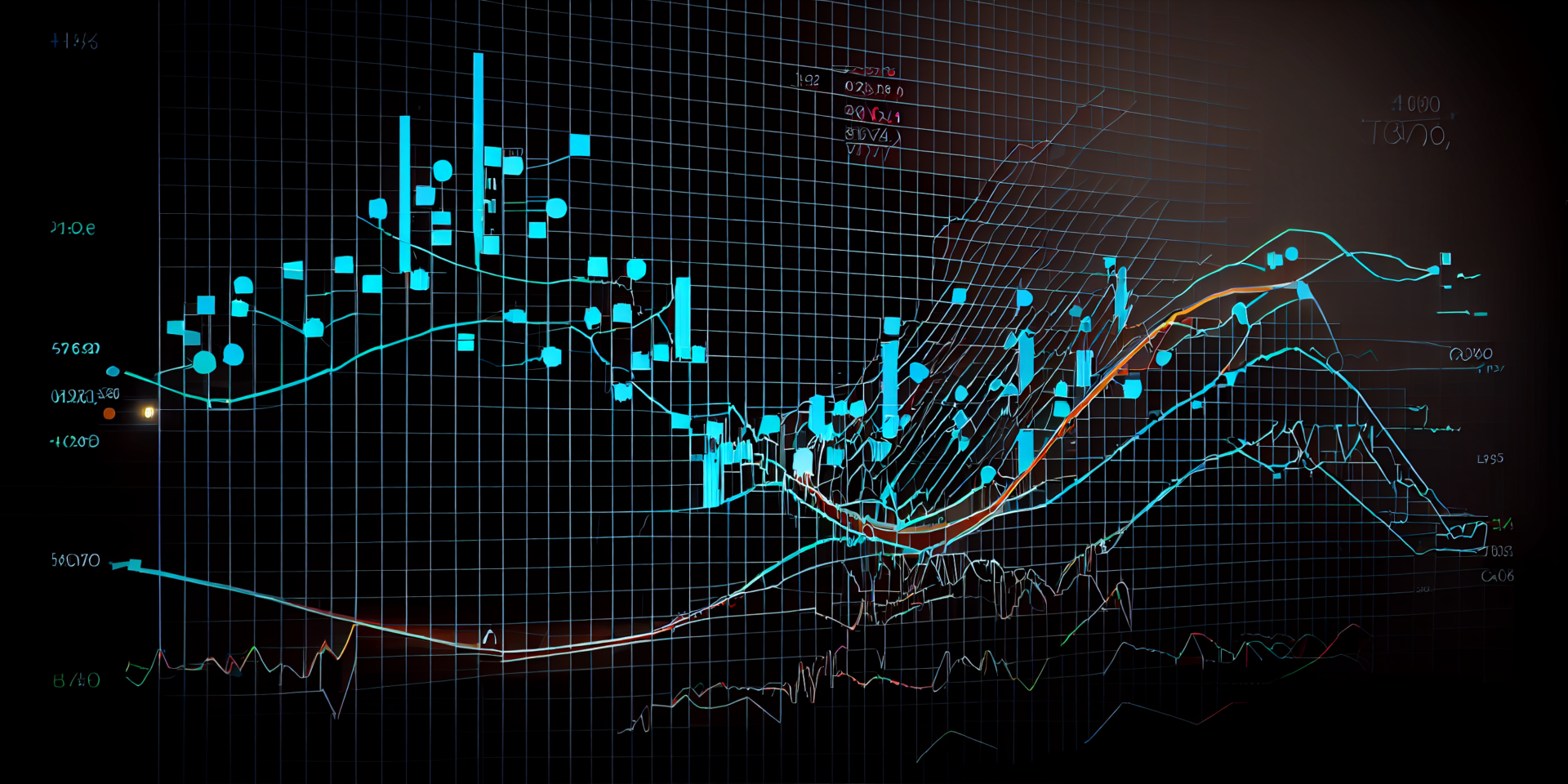The use of artificial intelligence and natural language processing has revolutionized the way we interact with technology. One such example is the Chat GPT chrome extension, which enhances the browsing experience by allowing users to have interactive conversations with a language model powered by OpenAI's GPT-3.5 architecture. In this article, we will explore the features, installation process, and best practices for using the Chat GPT chrome extension effectively.
Introduction
What is the Chat GPT chrome extension?
The Chat GPT chrome extension is a powerful tool that brings the capabilities of GPT-3.5 to your web browser. It allows users to engage in interactive conversations with an AI language model, enabling them to ask questions, seek information, and even get creative with their queries. The extension is designed to provide a more intuitive and conversational experience while browsing the internet.
Benefits of using the extension
Installing the Chat GPT chrome extension comes with several benefits. Firstly, it offers a more natural and conversational way to interact with information online. Instead of relying on traditional search queries, users can simply have a conversation and receive meaningful responses. Additionally, the extension allows users to tap into the vast knowledge and context understanding of the GPT-3.5 model, making it a valuable tool for research, learning, and problem-solving.
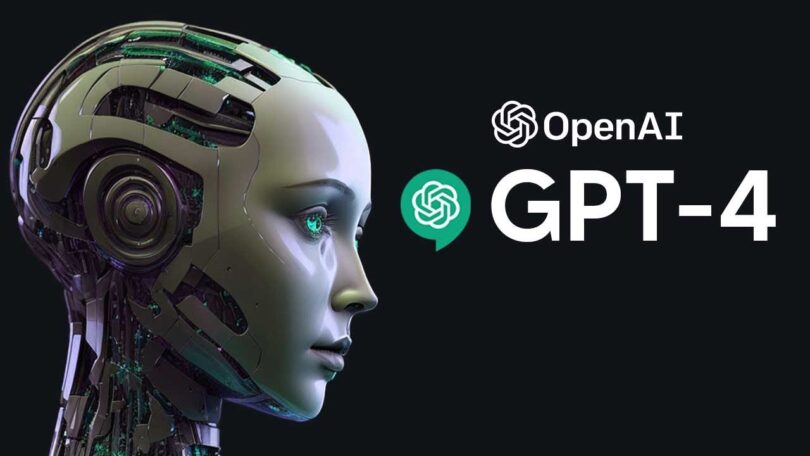
Features of the Chat GPT chrome extension
The Chat GPT chrome extension boasts a range of impressive features that enhance its functionality. Let's explore some of them:
Interactive conversations
The extension enables users to engage in interactive conversations with the language model. Users can ask questions, provide prompts, and receive responses that are generated in real-time. This feature creates a more engaging and dynamic experience, making the extension feel like a conversation with a knowledgeable companion.
Natural language processing
Powered by OpenAI's GPT-3.5 architecture, the extension leverages advanced natural language processing capabilities. It can understand and interpret the nuances of human language, allowing for more accurate and contextually relevant responses. This makes interactions with the extension feel more human-like and conversational.
Contextual understanding
The Chat GPT chrome extension excels in contextual understanding. It can maintain context throughout a conversation, allowing users to refer back to previous messages and provide context when needed. This feature enhances the flow of conversations and enables more complex interactions with the language model.
How to install the Chat GPT chrome extension
Installing the Chat GPT chrome extension is a straightforward process. Here is a step-by-step guide to help you get started:
- Open the Chrome browser on your computer.
- Go to the Chrome Web Store by typing "chrome://extensions" in the address bar.
- In the search bar of the Chrome Web Store, type "Chat GPT chrome extension."
- Locate the official Chat GPT extension and click on it to open the extension page.
- Click on the "Add to Chrome" button to initiate the installation.
- Confirm the installation by clicking "Add extension" when prompted.
Once the installation is complete, you will see the Chat GPT chrome extension icon added to your browser's toolbar.
Getting started with the Chat GPT chrome extension
After successfully installing the Chat GPT chrome extension, it's time to get started. Here's how you can set up and use the extension effectively:
Opening the extension
To open the extension, click on the Chat GPT icon in your browser's toolbar. This will open a chat interface where you can begin your conversation with the language model.
Setting up preferences
Before diving into conversations, you can customize your preferences within the extension. Preferences may include setting the language, adjusting the response length, enabling or disabling certain features, and more. Take some time to explore the settings and tailor them to your preferences for an optimal experience.
Using the Chat GPT chrome extension effectively
To make the most of the Chat GPT chrome extension, consider the following tips:
Engaging in meaningful conversations
The extension is designed to facilitate meaningful conversations. Instead of asking one-word queries, try to provide more context and engage in a dialogue with the language model. This will yield more informative and detailed responses, enhancing the overall value of the conversation.
Asking questions and seeking information
One of the primary uses of the Chat GPT chrome extension is to ask questions and seek information. Whether you're looking for a quick fact or in-depth knowledge on a specific topic, the extension can provide you with valuable insights. Experiment with different questions and prompts to explore the capabilities of the language model.
Getting creative with the extension
Beyond information retrieval, the Chat GPT chrome extension can also be a source of creative inspiration. You can ask it to generate ideas for writing, help with brainstorming, or even engage in imaginative conversations. Don't hesitate to explore the extension's creative potential and have fun with it.
Best practices for using the Chat GPT chrome extension
While the Chat GPT chrome extension is a powerful tool, it's essential to follow some best practices to ensure a safe and secure experience:
Keeping conversations secure and private
Avoid sharing any personally identifiable information or sensitive data while using the extension. The conversations are processed by OpenAI's servers, and while precautions are taken to protect privacy, it's best to exercise caution and refrain from sharing sensitive information.
Avoiding sensitive information sharing
Similarly, refrain from asking the extension questions that involve sensitive information, such as passwords, financial details, or personal identification numbers. The extension is designed to provide information and engage in conversations but is not meant to handle or store sensitive data.
FAQs about the Chat GPT chrome extension
Q: What platforms does the extension support?
The Chat GPT chrome extension is specifically designed for the Google Chrome web browser on desktop platforms.
Q: Can the extension be used offline?
No, the Chat GPT chrome extension requires an internet connection to function properly. It relies on OpenAI's servers to process the conversations and provide responses.
Q: Is the extension available for mobile devices?
Currently, the Chat GPT chrome extension is only available for desktop platforms and is not compatible with mobile devices or other web browsers.
Q: How does the extension handle multiple languages?
The extension supports multiple languages, allowing users to have conversations in various languages. Users can specify the desired language in the extension's preferences.
Q: Are there any limitations to the Chat GPT chrome extension?
While the Chat GPT chrome extension is a powerful tool, it does have limitations. It may sometimes generate incorrect or nonsensical responses. Additionally, it's important to note that the extension is not a substitute for professional advice or expertise. Exercise critical thinking and verify information from reliable sources when needed.
Q: How accurate are the responses generated by the Chat GPT chrome extension?
The accuracy of the responses depends on various factors, such as the input provided and the complexity of the question. While the extension strives to provide accurate information, it's always recommended to verify important details from reliable sources.
Q: Can I use the Chat GPT chrome extension for commercial purposes?
The Chat GPT chrome extension is primarily intended for personal use. Commercial use may have additional terms and conditions. It's advisable to review the licensing agreements and terms of use provided by OpenAI.
Q: Can I use the Chat GPT chrome extension with other browser extensions?
The Chat GPT chrome extension is designed to function independently within the Chrome browser. It may not integrate or interact with other browser extensions unless specifically mentioned by the extension developers.
Q: Is the Chat GPT chrome extension available for languages other than English?
Yes, the Chat GPT chrome extension supports multiple languages. However, the availability and accuracy of responses may vary depending on the language. It's recommended to check the extension preferences for language options.
Q: How frequently is the Chat GPT chrome extension updated?
The Chat GPT chrome extension may receive updates periodically to enhance its functionality, improve performance, and address any reported issues. It's advisable to keep the extension updated to access the latest features and improvements.
Conclusion
In conclusion, the Chat GPT chrome extension offers a unique and engaging browsing experience. With its interactive conversations, natural language processing capabilities, and contextual understanding, it brings the power of GPT-3.5 to your fingertips. By following the installation process and best practices outlined in this article, you can make the most of this powerful tool. So why wait? Install the Chat GPT chrome extension today and unlock a new way to explore the internet.