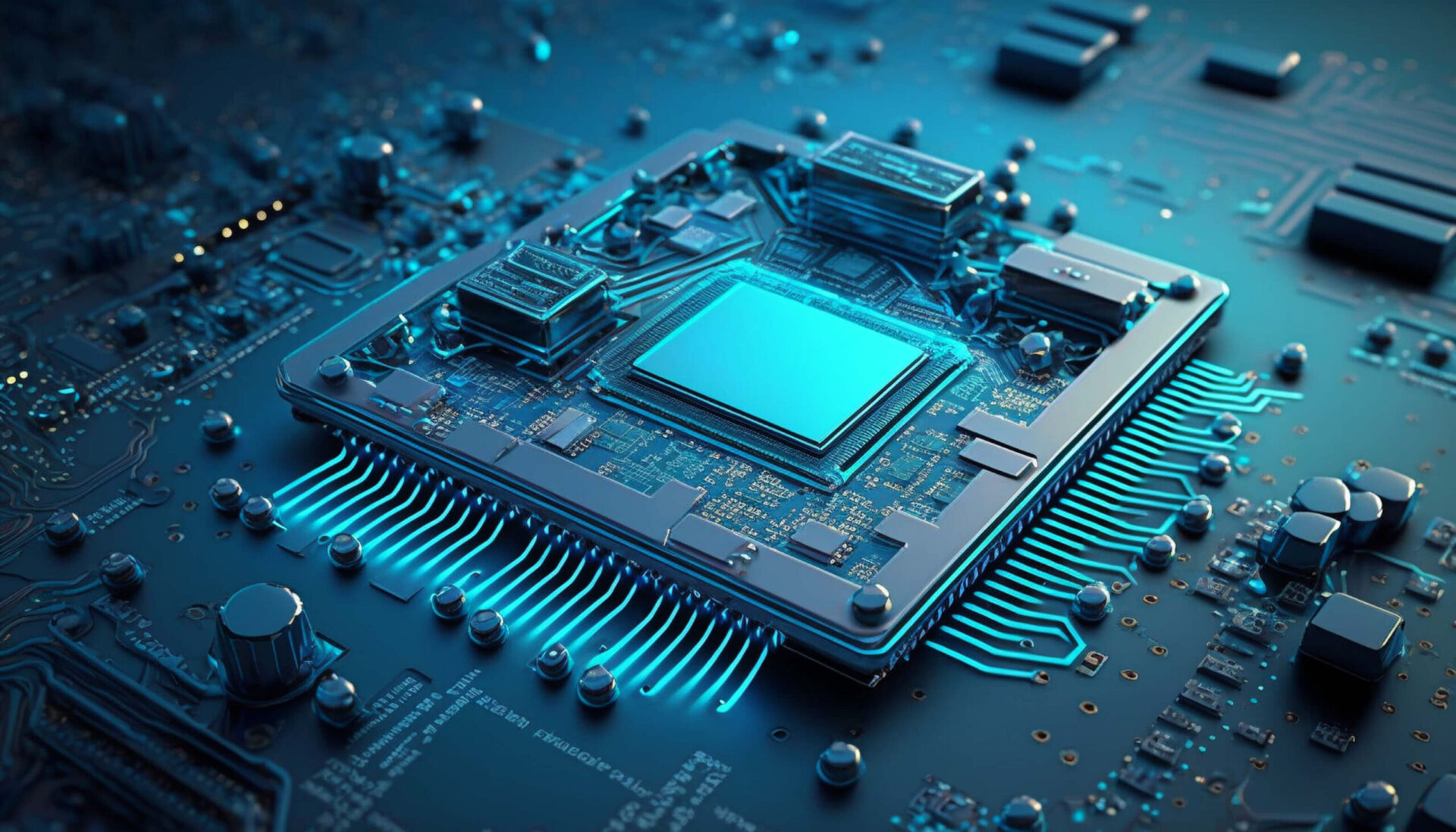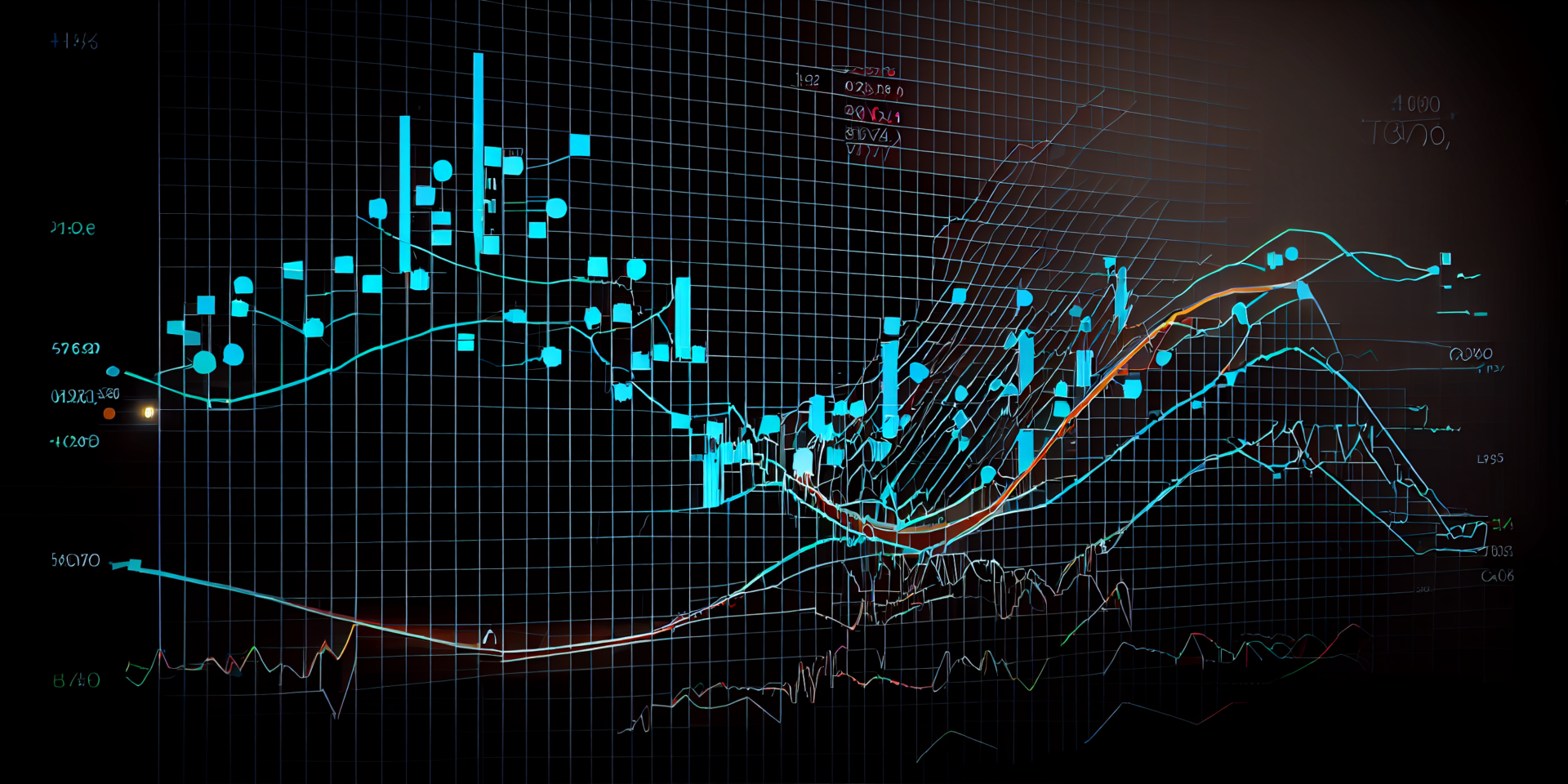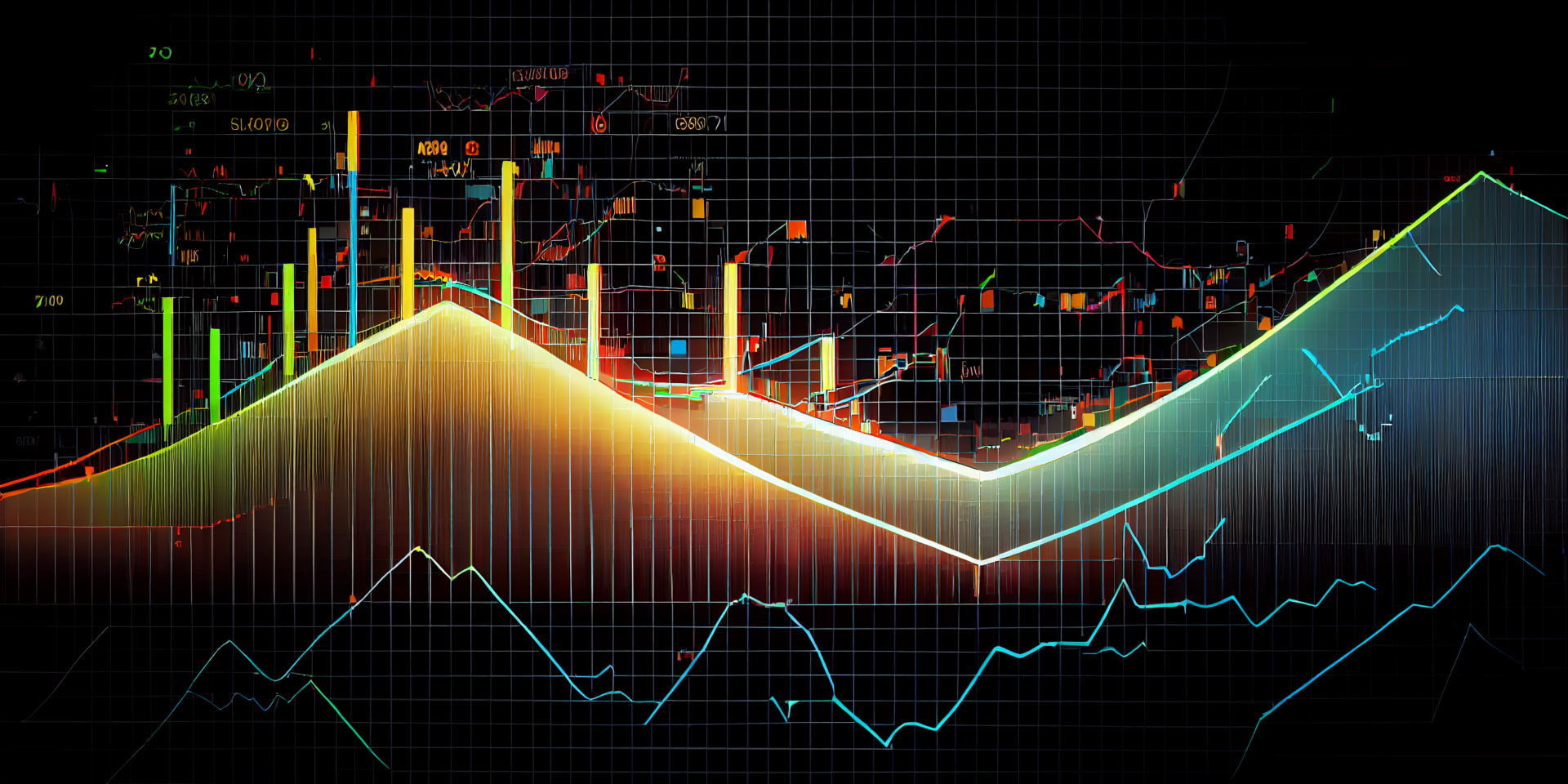In the world of artificial intelligence and natural language processing, the Chat GPT iOS app stands out as a remarkable tool for enhanced communication and information retrieval. This powerful app brings the capabilities of OpenAI's GPT-3.5 language model to your iOS device, allowing you to engage in interactive conversations and explore a wide range of topics. In this article, we will delve into the features, installation process, and best practices for using the Chat GPT iOS app effectively.
Introduction
Overview of the Chat GPT iOS app
The Chat GPT iOS app offers a seamless and intuitive way to interact with the GPT-3.5 language model on your iOS device. It provides a conversational interface, enabling users to ask questions, seek information, and engage in dynamic conversations. With the app, you can tap into the vast knowledge and contextual understanding of the language model, making it a valuable tool for various purposes.
Benefits of using the app
Using the Chat GPT iOS app comes with numerous benefits. Firstly, it offers a natural and conversational approach to interact with information. Instead of relying on traditional search queries, you can simply have a conversation with the app and receive meaningful and contextually relevant responses. Additionally, the app allows for creative interactions, making it a source of inspiration and assistance in various domains.
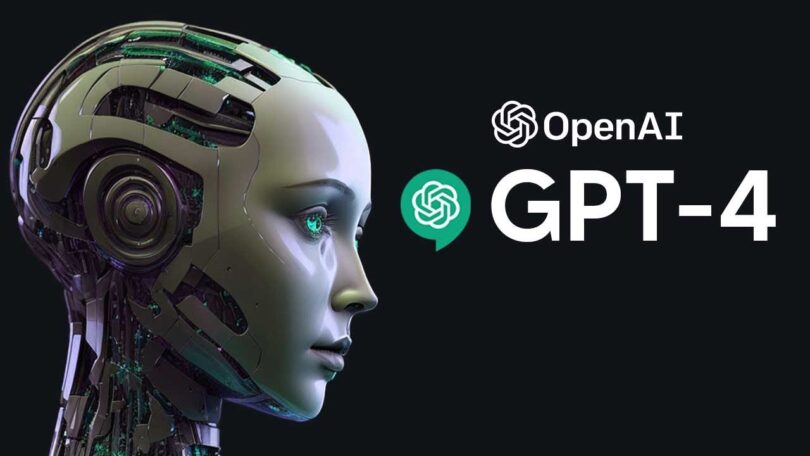
Features of the Chat GPT iOS app
The Chat GPT iOS app boasts several impressive features that enhance its functionality. Let's explore some of them:
Interactive conversations
The app enables users to engage in interactive conversations with the GPT-3.5 language model. You can ask questions, provide prompts, and receive real-time responses. This feature creates a dynamic and engaging experience, making it feel like you're conversing with a knowledgeable companion.
Natural language processing
Powered by OpenAI's GPT-3.5 architecture, the app leverages advanced natural language processing capabilities. It can understand and interpret the nuances of human language, enabling accurate and contextually relevant responses. This natural language understanding enhances the conversational experience and allows for more meaningful interactions.
Contextual understanding
The Chat GPT iOS app excels in contextual understanding. It can maintain context throughout a conversation, enabling users to refer back to previous messages and provide necessary context when needed. This feature enhances the flow of conversations and allows for more complex interactions with the language model.
How to download and install the Chat GPT iOS app
Getting started with the Chat GPT iOS app is a simple process. Follow the steps below to download and install the app on your iOS device:
- Open the App Store on your iOS device.
- Search for "Chat GPT" in the search bar.
- Locate the official Chat GPT app and tap on it to access the app page.
- Tap the "Get" or "Install" button to initiate the download and installation process.
- Wait for the app to download and install on your device.
Once the installation is complete, you can find the Chat GPT app on your home screen.
Getting started with the Chat GPT iOS app
Now that you have successfully installed the Chat GPT app, let's explore how to get started:
Opening the app
Locate the Chat GPT app on your home screen and tap on its icon to launch the app. This will take you to the chat interface, where you can begin your conversation with the language model.
Setting up preferences
Before diving into conversations, take a moment to set up your preferences within the app. Preferences may include adjusting the language, customizing response length, enabling or disabling certain features, and more. Tailor the app to your liking to ensure an optimal and personalized experience.
Using the Chat GPT iOS app effectively
To make the most of the Chat GPT iOS app, consider the following tips:
Engaging in meaningful conversations
The app's conversational interface encourages engaging and meaningful interactions. Rather than asking simple questions, try providing more context and engaging in a dialogue with the language model. This will yield more informative and detailed responses, enhancing the overall value of your conversations.
Asking questions and seeking information
One of the primary uses of the Chat GPT iOS app is to ask questions and seek information. Whether you need a quick fact or in-depth knowledge on a specific topic, the app can provide valuable insights. Experiment with different questions and prompts to explore the capabilities of the language model.
Exploring creative interactions
Beyond information retrieval, the Chat GPT iOS app can be a source of creative inspiration. You can ask it to generate ideas, help with brainstorming, or engage in imaginative conversations. Don't hesitate to explore the app's creative potential and have fun with it.
Best practices for using the Chat GPT iOS app
While the Chat GPT iOS app is a powerful tool, it's essential to follow best practices to ensure a safe and optimal experience. Consider the following:
Ensuring privacy and security
Avoid sharing personally identifiable information or sensitive data while using the app. While precautions are taken to protect privacy, it's best to exercise caution and refrain from sharing sensitive information during conversations.
Respecting usage guidelines
Adhere to the app's usage guidelines and terms of service. Understand the limitations and scope of the app, and use it responsibly. Remember that the app is designed to provide information and assistance but may not substitute professional advice or expertise.
FAQs about the Chat GPT iOS app
Is the app available for free?
The Chat GPT iOS app may have a free version with limited features, as well as a paid version with additional benefits. Check the App Store listing for details on pricing and in-app purchases.
How does the app handle multiple languages?
The app supports multiple languages, allowing users to have conversations in different languages. You can specify the desired language within the app's settings.
Can the app work offline?
No, the Chat GPT iOS app requires an internet connection to function properly. It relies on OpenAI's servers to process the conversations and provide responses.
Is there a limit to the length of conversations?
While there may be practical limitations on the length of conversations, the app is designed to handle conversations of varying lengths. However, extremely long conversations might result in truncated or summarized responses.
How frequently is the app updated?
The app may receive regular updates to improve performance, introduce new features, and address any reported issues. It's advisable to keep the app updated to access the latest enhancements.
Conclusion
The Chat GPT iOS app offers an exciting and engaging way to interact with the GPT-3.5 language model on your iOS device. With its interactive conversations, natural language processing capabilities, and contextual understanding, the app opens up a new world of communication and information retrieval. By following the installation process and best practices outlined in this article, you can make the most of this powerful tool. So why wait? Download the Chat GPT iOS app today and unlock a new dimension of conversational possibilities.